Combo Filtering (Download
ComboFilter.zip)
A single form example of three related methods to limit the rows in combo based on initial characters.
Command Label (Download
CommandLabel.zip)
A quickly implementable class method for using labels as command
buttons on forms.
Handles clicking appearance - and you can assign functions to
execute.
Continuous Form
Combo (Download
ContinuousCombo.zip)
A few variations on the theme of allowing combo's in continuous
forms to maintain different rowsources on each row.
Outlook Email Class (Download EmailSend.zip)
Example of creating an Outlook email and sinking an Automation event to determine if it is sent or cancelled.
Multiple Form Instances (Download
FormInstances.zip)
The core simple concept of creating multiple instances of a single form.
Showing three different methods of persisting those multiple instances.
Add Form Record (Download
FormRecordAdd.zip)
Adding a record using a dialog form.
Shows bound and unbound dialog methods of creating and then displaying a new record.
List Selections (Download
ListSelect.zip)
A quite comprehensive listing of different methods of selecting
from lists.
Including subform selections with checkboxes, listboxes and
general selection methodologies.
Basic Dynamic Menu Bars (Download
MenuBars.zip)
A very simple little example of how to make your menu or toolbar
selections adaptable based upon the current form.
Record Navigation Buttons (Download
NavButtons.zip)
Example of nav buttons implemented as a subform you can place on any form to acquire the functionality without adding any code.
Report Space Filling (Download
ReportFull.zip)
An example which extends some methods of report filling provided
by the Microsoft Report examples.
It includes different ways of making reports fill a page
and keep footers stationary.
Report Page Totals (Download
ReportPageTotals.zip)
An example report which shows two methods of displaying page total calculations.
Report Unbound (Download
ReportUnbound.zip)
Don't get excited, much of the usual power of reports (grouping, subreports etc) isn't going to happen.
For a simple display list printouts then you can use an unbound report to display data from a recordset.
Search Methods Example (Download
SearchSimple.zip)
Examples of making basic search forms from standard query driven to those using
generated SQL statements.
Some of which are easier to add new search fields as they use
an iterative method of criteria building. (For parsing out multiple criteria with wildcards see SearchParse.zip.)
Storing BLOB data (Download
StoredBlobs.zip)
A core example of loading and showing files stored as BLOB (Binary Large OBject) data.
This is entirely different to OLE format images and doesn't result in db size bloat.
Storing Picture data (Download
PictureData.zip)
An example of loading and storing image data using Access internal PictureData format.
Another way to avoid bloat and allow easy image re-use.
Storing Signatures (Download SigStore.zip)
Following on from above - adding Stephen Lebans' brilliant Image Class to allow signing/drawing and saving those.
Subform Value Rank (Download
SubformValue.zip)
Demonstration of using a subform's already loaded data to extract values from its rows rather than hitting the database again for information which can be worked out. (See also SubformReuse.zip for a more direct example of subform data use.)
Transactions In Forms (Download
FormTransaction.zip)
A test bed showing how ADO and DAO recordsets can wrap bound form functionality.
While not comprehensive or clean - it shows the basics of how to achieve it.
For full such control consider a combination of other techniques, e.g. Unbound or Disconnected data.
Unbound Form Example (Download
Unbound.zip)
A small example of an unbound form for those unaccustomed to
their implementation.
![]()
Specific Examples and Implementations
The following files are quite specific implementations of a particular technique.
Though not very widely applicable, they use concepts which may be of interest.
Before Current (Download
ADOFormEvents.zip)
An example file showing how to emulate a BeforeCurrent event (when leaving a record) using a bound ADO recordset.
Class Properties (Download
ClassProperties.zip)
An example file showing how to include a standard Properties collection in your own custom classes.
Colour Sliders (Download
ColourSlide.zip)
An example use of the MS ActiveX Slider control to select RGB colour.
Datasheet Labels (Download
DatasheetColumnLabel.zip)
Maintaining a parent form set of labels above the movable columns of a datasheet subform.
Datasheet Columns (Download
ColumnRecall.zip)
Re-establishing a datasheet form's column widths as previously set.
Forms In Sync (Download
FormsInSync.zip)
A slightly convoluted method of keeping two forms displayed records in synchronisation using Class module event sinking.
And a simplified variation (FormsInSyncSub.zip) to sync a detail form and subform for selecting record to display.
Identity Form (Download
Identity.zip)
Simply a utility form to demonstrate / prove the effectiveness of different methods of retrieving a new Autonumber value in code.
![]()
Advisor Article Example Files
The following files are the accompanying example MDBs to articles printed in DataBased Advisor publication.
The articles themselves can be accessed by the paying subscribers in the relevant issues of Advisor.
The example files containing the code and examples are provided here for general use.
Bind Any Data to an Access Form by Generating Recordsets (Download
RecordsetBind.zip)
Creating ADO recordsets from scratch allows a developer a great deal of freedom.
Fill the recordset with whatever you want - live data and extra fields you've added too - perhaps to use as a selection aid.
This example allows binding that recordset to a form (Access 2002+) - for editing and appending to the disconnected data.
(Example Implementations "RecordsetBind Example.zip")
Hierarchical Data in Access with Shaped Recordsets (Download
RecordsetShape.zip)
Hierarchical (Shaped) Recordsets allow convenient, powerful selection of data which is then available to easily walk, read and edit.
This example first offers a method of building your shaped recordsets without having to wade into the construction of the SQL statement.
Then, as example use, implementing the data structure in a TreeView control.
Finally we return to form binding (Access 2002+) showing how to, easily, bind live data to a form with additional fields.
(Example use in form updates "RecordsetShapeUpdates.zip")

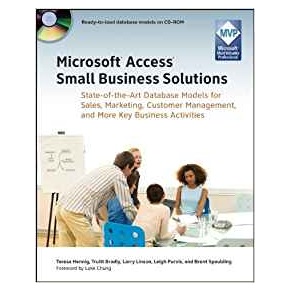
Co-Author of

